Cloud costs have quietly become a significant and recurring expense for many businesses. The allure of having practically unlimited resource capacity and the most updated technology for your organization leads businesses to venture into the public cloud. In fact, statistics reveal that 96% of companies are expected to use public cloud services in 2025. That’s huge, right?
But often, these companies struggle with mounting expenditure costs due to inadequacies and a lack of transparency in cloud usage. Another statistical study revealed that companies wasted almost 32% of their cloud expenditure because of suboptimal resource allocation and no clear insights into cloud resource utilization.
This mismanagement has serious financial implications, making it harder for businesses to stay profitable. That’s why having smart strategies to manage and reduce cloud costs is more important than ever.
In this blog, we’ll break down what cloud cost optimization means and share key strategies to help your business spend smarter in the cloud.
What Are Cloud Data Spends?
Cloud data spends are the costs businesses pay to store, move, and manage their data using cloud services. These costs typically involve the following:
- Computing costs: These are the charges for running apps or processing data using cloud servers and tools.Storage costs: This is the cost of saving data in the cloud. The more space you use, the more you pay.
- Data transfer: Moving data between apps or between different cloud providers also comes with a cost.
- Security services: If you use services like firewalls, data encryption, or identity management, these also add to your total spend.
At first, these cloud costs seem small. But the bills can quickly add up as your business grows and uses more cloud services.
Businesses often lose track of what they are using in the cloud. In big businesses, particularly, it may happen that one team member starts a test project and forgets to shut it down, leading to charges piling up over time.
Manually tracking all this can be difficult, especially in big teams where many people use different services. It's easy to miss small things like unused tools or price changes. And those small things can quietly increase your cloud bills every month.
That’s why it’s important to use cloud cost optimization strategies. Let’s understand more about it in the next section.
What is Cloud Cost Optimization?
Cloud cost optimization involves strategies for the optimal utilization of cloud resources. It ensures that the most appropriate cloud resources are allocated to each application, thereby balancing required performance and cost.
Cloud cost optimization is often achieved by limiting expenses such as overprovisioned resources, inefficient architecture, or unused instances. It is like a balancing act between keeping the costs down and offering optimal resources to maintain high performance and ensure data security and compliance.
It is imperative to understand that cloud cost optimization is a dynamic process. Over time, cloud workload requirements change, as do cloud pricing and service options. Thus, this optimization necessitates accurate metrics, analytics, and the use of automated tools such as Revefi to continuously monitor and improve your cloud spending.
Key Strategies for Optimizing Your Cloud Data Spend
Businesses use several cloud data platforms. Here, we will look at four major platforms and discuss viable strategies to help you control and reduce your data costs while ensuring optimal performance.
1. Snowflake
Snowflake is a popular cloud data warehouse. Its pricing model is consumption-based, i.e., users only pay for what they use.
Although Snowflake’s pricing is flexible but not necessarily equate to cheap. Here, we will discuss three recommended approaches for reducing Snowflake’s costs, especially computing costs, which are calculated depending on how long your warehouses run.
Warehouse Auto-Resizing & Optimization
Snowflake lets you adjust the size of your virtual warehouse based on actual usage. In fact, the platform supports resizing even while queries are running. So, if your requirements are small, the platform can automatically resize your warehouse into a smaller one, thereby saving unnecessary computing costs.
Automatic Data Monitoring
All organizations have an estimated monthly threshold or quota they wish to spend on computing. Snowflake allows you to set up resource monitors to automatically monitor data usage. You can also raise alerts for taking action upon reaching your monthly credit consumption threshold.
Credit-Saving Opportunities
Snowflake charges you based on “credits.” By reviewing your usage patterns, Snowflake can help you find ways to save credits, like stopping jobs that run too long or aren’t needed.
2. Databricks
Databricks is one of the best and most robust data lakehouses available today. It is best known for big data and AI workflows.
However, a majority of Databricks users have one common complaint- its cost. Due to budget constraints, several businesses find it challenging to justify using the platform. Thankfully, there are some helpful ways to keep its costs under control:
Automatic Data Observability Monitoring
Databricks supports built-in data observability, meaning it can watch over your data systems automatically without needing third-party tools. This helps businesses reduce infrastructure costs by finding and fixing problems early, like broken data pipelines or jobs that use too many resources. Additionally, with automated monitoring, teams can spot unusual patterns or wasteful jobs immediately and take action before they become costly.
DBU Usage Insights at Multiple Levels
DBU stands for Databricks Units. The platform allows you to track DBU use closely by team, project, or job. This lets you see exactly where your money goes and adjust resources as required.
Impact Analysis & Lineage
This functionality lets you understand how data moves through your system and what parts use the most resources. With this information, you can find and fix what is causing high costs.
3. AWS Redshift
AWS Redshift is Amazon’s data warehouse solution. It helps businesses store and analyze large amounts of data quickly. Redshift uses an on-demand pricing model, which means you pay by the hour based on how much data you use and how many computing resources you need.
But if you're not careful, the cost can increase quickly, especially with large or always-running clusters. Here are three smart ways to keep your Redshift costs under control:
Real-Time Data Observability
With Redshift, you can monitor data usage live. Thus, if anything uses too many resources, you can catch it early and take action.
Performance Tracking by Cluster
Clusters are groups of computing resources. In Redshift, you can track each cluster’s performance through metrics like CPU usage, memory, I/O activity, and query execution time. Even better, you can see how much each cluster costs, helping you:
- Spot underused clusters that can be paused or resized.
- Compare performance vs. its cost to find what’s worth keeping.
Redshift also offers concurrency scaling, where you only pay for extra computing when needed, keeping costs lower during low activity.
Historical Data Modeling
By checking historical data and usage patterns, you can predict future needs. This helps in planning resources better and avoiding the issue of overprovisioning.
4. Google BigQuery
BigQuery is Google’s fully managed data warehouse that lets you analyze vast datasets using SQL. It’s extremely powerful and serverless, i.e., you don’t need to manage infrastructure.
Like the others, this platform also offers a pay-as-you-go pricing model. But if you don’t monitor your data usage, the costs can go up, especially with complex queries or unused data taking up space. Here is how to keep your BigQuery costs under check:
Automatic Data Observability Monitoring
BigQuery gives you tools to automatically monitor how your data and queries are performing. You can easily spot slow-running queries that utilize a lot of resources. You can also see which queries are running too often or using too much data and schedule them accordingly to avoid unnecessary charges. This kind of monitoring can help you ensure your data systems are running smoothly without paying for extra computing power you don’t need.
Unused Table Detection
Over time, many businesses end up with tables that are no longer in use, like old projects, tests, or temporary backups. These tables still take up storage space and cost money every month.
BigQuery makes it easy to identify tables that haven’t been accessed in a long time. Once you know which ones aren’t being used, you can either delete them or move them to cheaper, long-term storage and reduce storage costs.
Slot Utilization Insights
In BigQuery, “slots” are the units of computing power used to process your queries. If you use on-demand pricing, you pay for how much data your query scans. But if you choose flat-rate pricing, you’re buying a fixed number of slots.
You can use slot utilization reports to determine if you are using all the slots you paid for. In case you are overusing or underusing them, you can change the number of slots to make your BigQuery setup more cost-effective.
Best Practices for Optimizing Cloud Costs
Regardless of the cloud platform you are using, there are several best practices to help you identify, monitor, and reduce cloud costs. These practices ensure you get the highest possible cloud ROI and peak operational efficiency.
Start with Smart Capacity Planning
Accurate capacity planning includes forecasting future resource requirements to eliminate the issue of over-provisioning and ensure you have the right amount of resources at the right time. Analyzing your past usage trends is a good idea to predict how much storage and computing power you will need. This helps to avoid paying for resources you don’t use.
Set Budgets and Alerts to Detect Budget Overages
Every cloud platform offers an array of built-in tools to set monthly or project-based budgets. You can use these to set alerts to notify you when you’re nearing a limit. This way, you can act before costs spiral out of control.
Implement Auto-Scaling and Scheduling
Auto-scaling ensures that your cloud automatically adjusts to traffic, scaling up during high usage and scaling down during low usage. Many businesses also combine this with scheduling to pause services outside working hours for added savings.
Turn Off Idle and Unutilized Resources
Resources such as unused virtual machines, backup storage, servers, etc., often run silently in the background, adding to your bill. For instance, an administrator may provision a temp server for a specific task and forget to de-provision it after completing the job. So, you must schedule regular audits to identify idle resources and shut them down to avoid unnecessary costs.
Invest in Reserved Instances for Long-Term Projects
Reserved instances let you commit to using cloud resources over a fixed period, usually 1 or 3 years, in exchange for a much lower price compared to on-demand pricing. So, if you know a project will run for months or years, reserved instances can save you a lot of money. They offer discounted rates, sometimes up to 70% off, making it a smart choice for steady, predictable workloads.
Use a Data Spend Optimization Platform to Optimize Your Cloud Costs
One of the smartest ways to control your cloud spending is by using a data observability platform like Revefi. It helps you track and understand how your data and cloud resources are used, so you can catch waste early and fix it quickly.
Revefi gives your team full visibility into data pipelines, usage patterns, and governance. It can automatically detect unusual spending, send alerts, and even help fix problems, saving both time and money.
The platform also highlights credit-saving opportunities by auto-resizing warehouses and spotting underused resources. You get detailed reports on queries, credits used, query times, data scanned, and more, so you can make smarter decisions and boost your ROI.
Conclusion
Cloud platforms offer flexibility and power, but without the right strategies, costs can quickly escalate. By understanding your cloud data spend and applying smart practices such as right-sizing resources, using observability tools, and investing in reserved instances, you can keep your cloud budget under control.
Tools like Revefi make this even easier by offering real-time insights and automation to help you save.
Start optimizing today to maximize your cloud investment while staying efficient and cost-effective.



.avif)